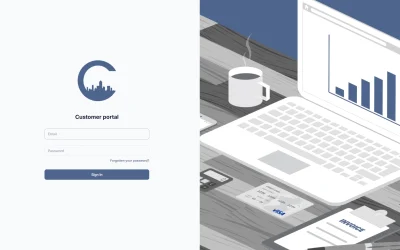Customising your Poly Edge E220 or E350 phone is quick and easy. To change your ringtone, go to the Settings menu, select Basic Settings, then choose Ringtone. Browse the available options and select the one you prefer.
To adjust the call or speaker volume, use the volume buttons on the side of your phone during a call or when the handset is idle. You can also go to Settings > Basic Settings > Audio Configuration for more precise volume control.
With these simple steps, you can personalise your Poly Edge phone to suit your preferences and ensure you never miss an important call.

Want to Upgrade to a Poly Edge Phone?
Related Articles
Christmas 2025 Opening Hours
As the festive season approaches, we would like to update all our clients on our operating schedule over the Christmas and New Year period. While...
Manage Your Account Easily with Our New Online Billing Portal
We are pleased to announce we have launched a new online billing portal, making it easier than ever for customers to manage their accounts.
Unlock Seamless Connectivity with the Powerful Cisco ATA 191 and City Cloud Phone
Connect analogue devices to cloud telephony with the Cisco ATA 191 and City Cloud Phone. Upgrade seamlessly and keep your existing equipment.